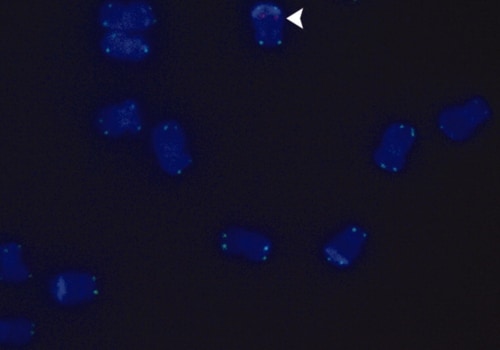When it comes to deleting data from a table in SQL, there are two main commands that can be used: DELETE and TRUNCATE. Both of these commands can be used to remove data from a table, but they have some key differences that make them better suited for different scenarios. In this article, we'll explore the differences between the two commands and when it's best to use each one. The DELETE statement deletes the rows one at a time and records one entry in the transaction log for each deleted row.
TRUNCATE TABLE removes the data by demapping the data pages used to store the table data and records only page deallocations in the transaction log. The DELETE command is slower than the TRUNC command. Both Delete and Truncate commands can be used to delete data from the table. Delete is a DML command, whereas truncate is a DDL command.
Truncate can be used to remove all data from the table without maintaining the integrity of the table. Alternatively, the delete statement can be used to delete specific data. With the delete command, we can't bypass integrity compliance mechanisms. The Delete command preserves the statistics of the object and the allocated space.
Truncate unmaps all pages of data in a table. Therefore, it removes all statistics and also the allocated space. The DELETE statement analyzes each row before deleting it. Therefore, it is slower compared to the TRUNCATE command.
If we want to delete all the records in a table, it is preferable to use TRUNCATE instead of DELETE, since the first one is faster than the second. Another difference between the two operations is that if the table contains an identity column, that column's counter is reset to 1 (or to the initial value defined for the column) in TRUNC. TRUNCATE transactions can be undone in database engines such as SQL Server and PostgreSQL, but not in MySQL and Oracle. Note that we can't use the truncate statement when a foreign key references a table or participates in an indexed view. If you have data that you don't want in a developing table, it's usually best to truncate it, since you don't risk filling up the transaction log. TRUNCATE cannot be used in tables involved in transactional replication or merge replication. When partitioning a table, individual partitions can be truncated in isolation, making it possible to partially delete all of the data in the table. Therefore, truncating cannot be undone, and if the truncation process fails, a confirmation will have been issued anyway.
In conclusion, there are many ways to delete data in SQL, including using DELETE, TRUNCATE TABLE, and DROP TABLE commands. If you want to quickly delete all rows in a table and you're sure you want to do so without foreign keys present, then TRUNCATE will be faster than DELETE. However, if there are foreign keys present or if you need to maintain integrity compliance mechanisms then DELETE should be used instead. Additionally, TRUNCATE should never be used if delete Trigger is defined in the table to perform some automatic cleaning or logging action when deleting rows.